+ Getting Started
+ Displaying the Campaign
- Campaign Settings
- Set who should see the Campaign
- Set When the Popup should be displayed
- Set Where the Popup should be displayed
- How to embed Brave Content inside Posts & Pages
- Schedule Popups to display on selected Dates/Days
- Opening a Popup On Click
- A/B testing Campaigns
- Display Dynamic Text inside Campaigns
- Creating Personalized Campaigns
+ Creating Forms
- Creating a Contact Form
- Creating a Newsletter Subscription Form
- Creating a Quiz Form
- Creating a multi-step Survey Form
- Saving Form Submissions in WordPress
- Inserting 3rd Party Forms instead of Brave Forms
- Let Visitors Download a file when they submit the Form
- Let Visitors Optin with their Social Accounts
- Send Automated Email Replies when someone submits the Form
- Conditionally Display Form Fields
- Connect your Form to Zapier
- Advanced Email Validation
- How to save form submissions in Google Sheets
- Track Form Submission with Facebook Pixel
+ Tracking the Campaign
- Setting up a Campaign’s Goal Tracking
- Brave Advanced Analytics
- Get Real-time Email Notification When a Campaign Goal is completed by a visitor
- Get Real-time Push Notification When a Campaign Goal is completed by a visitor
- Get Real-time SMS Notification When a Campaign Goal is completed by a visitor
- Track Campaign Goals with Google Analytics
+ Integrations
- Integrate AWeber
- Integrate ActiveCampagin
- Integrate Mailchimp
- Integrate GetResponse
- Integrate Hubspot
- Integrate Mailjet
- Integrate Mailer Lite
- Integrate Convertkit
- Integrate Campaign Monitor
- Integrate ConstantContact
- Integrate Moosend
- Integrate Sendgrid
- Integrate SendPulse
- Integrate Sendinblue
- Integrate Ontraport
- Integrate Klaviyo
- Integrate Pabbly
- Integrate Zoho Campaign & CRM
- Integrate Mailpoet
- Integrate The Newsletter Plugin
- Integrate Mailster
- Integrate Sendy
- Integrate Omnisend
- Integrate Fluent CRM
- Integrate Neverbounce Email Validation
- Integrate Zerobounce Email Validation
- Integrate Truemail Email Validation
- Integrate Facebook Login
- Integrate Google Login
- Integrate LinkedIn Login
- Integrate Google Recaptcha
+ Tutorials
+ Woocommerce
+ Developers
Get Real-time Email Notification When a Campaign Goal is completed by a visitor
One of the most powerful features of Brave is that it sends you real-time notifications when a visitor completes a goal. This is very useful when you are selling high price items and get in touch with the lead as soon as they are interested.
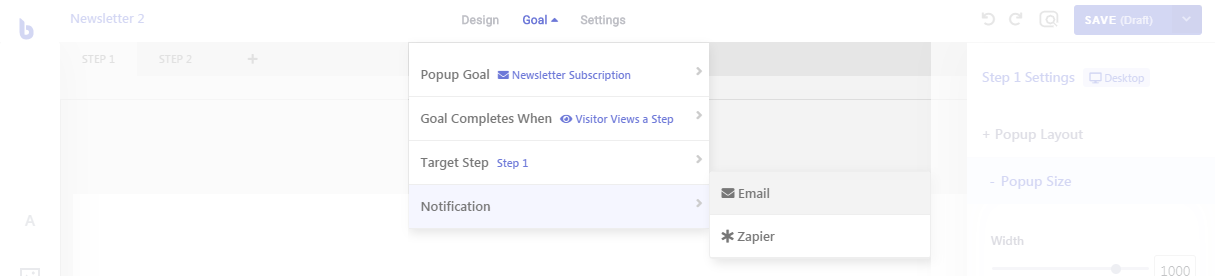
To get real-time email notification when a visitor completes a goal, you need to first create a Popup, then set its goal and then set the email Notification settings. After you have set the Popup’s goal, to setup real-time email notification:
- Click the “Goal” menu from the Popup Editor screen.
- Then Click Notification > Email.
- A new window will appear.
- Check the “Enable Email Notification” option.
- Then enter your email addresses in the “Send Notifications to these Emails:” where you want the notification to be sent when a visitor completes the Popup’s goal.
- You can add multiple email address separated by commas. Eg: myemail@gmail.com, another@company.com
- Then click the “Okay” button to save the settings.
- Now, whenever a visitor completes a goal, you will get an email real-time in the Following Format:Subject: [MySite] Someone Just Completed a Popup Goal
Body: A Visitor from New York, United States Viewed Your Popup: My Popup
Apart from email notification, you can also get sms, slack, push notifications and other type of notifications or add entries to your Google Sheets and a lot more with Zapier Integration.
